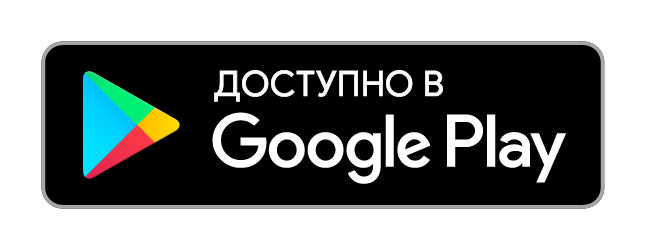Due to the frequent loss of domain names that arise when owners (administrators) of domain names forgotten to renew the registration of its domain name for the next term, introduced a service «Control of life domains UZ» together with the project Desk.uz.
This service provides an opportunity at any time to monitor your domain name in the «UZ». The following describes the process of how you can activate service:
1. You must create an account on the site ID.UZ.
2. Login to the site and log Desk.uz using the created account ID.UZ.
3. Open directory of widgets.

4. Choose a tag «Information».
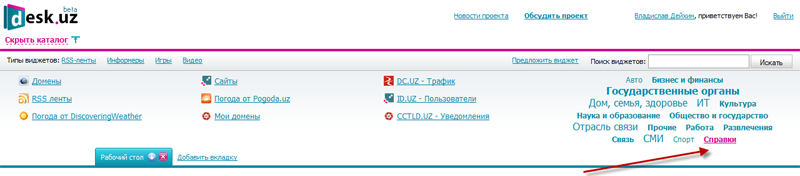
5. Add Widget «Domains».
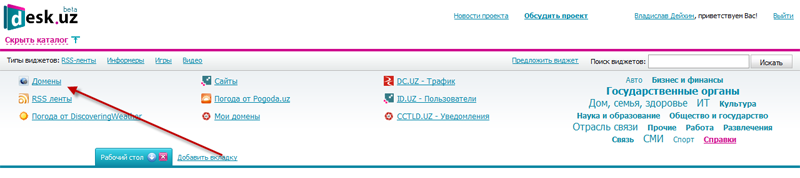
Appears on the desktop, empty window in which you want to add domains. To this end, in the upper right corner to select an icon «Settings».
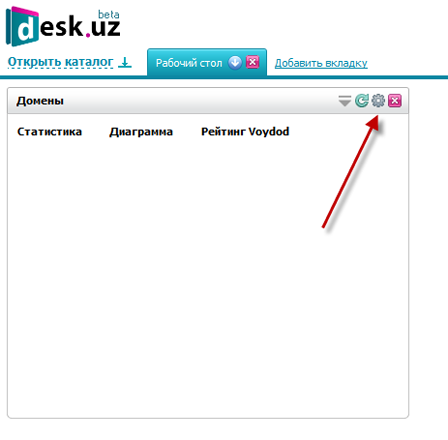
In the window that appears in the «New domain» to specify the domain name and click «Add», then the domain will appear in the widget. Once a list of your domains will be formed, please click on the «Save».
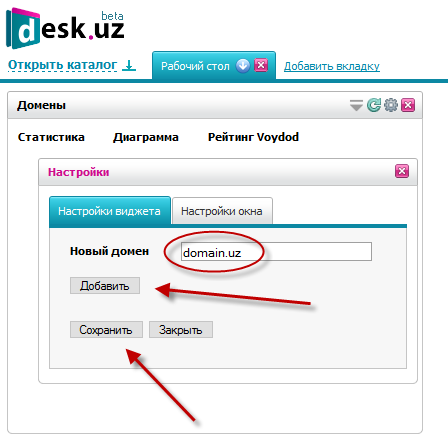
The widget will contain a list of previously specified domain registration deadline, as well as participation in the Top-Ratingen in WWW.UZ and in the ranking Voydod.

Find out more information about a domain name, you can click on any of the domains, thus hitting the page of the service WHOIS.
Desktop view is set: you can move the widgets and arrange them in order. For convenience, the stats, you can configure the number of columns (default is 3 columns on the desktop).
Also, to prevent cases of loss of domain, the Administration provides the notification services through e-mail and sms.